So i've been experimenting with the lights in Maya and the results have been mixed so far. I'm having difficulty in getting the brightness of the light right as well as forecasting the right sense of shadows in the scene. I guess i just have to keep tinkering with the lights till i get it right. I am using the are lights first since out of all the lights, i liked this one the best because of the direction the light is being projected in. So as can see in this pic below i am adjusting and increasing some settings for the area light because then i will render the shot and see if it has made the lighting any better.
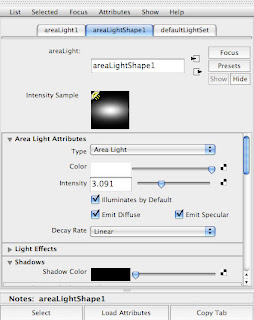
I also realised that in some cases, one light might not be enough. So for the area lights i decided to put in about 9 area lights and spread them around in the office room. Also i need to cover up and fill up the roof of the office so it isn't exposed because otherwise the lights might just go into inifinty without having to be blocked by some kind of boundaries.
So i've put in the roof and also finished up the complete blockout of the environment. I can start placing my lights without having the problem of an incomplete interior environment.
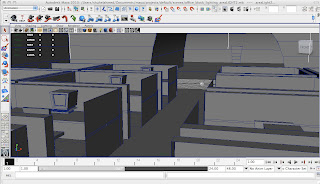
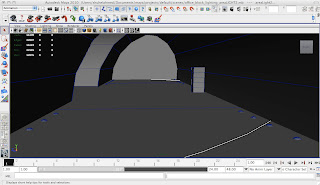
As i was placing the area lights around the scene, i knew that i would have to start thinking about the shadows since that is going to be really important and so i started experimenting with that in this scene. I'm using this feature called Depth Map Shadows since this will allow me to actually to see shadows in my scene coming from the opposing lights. There was this other feature called Ray Trace Shadows which was really good because it gives it more of a cleaner look but what i found out was that the rendering time was too long and so i decided to stick with depth map shadows because it took less time to render the shots and looked decent.
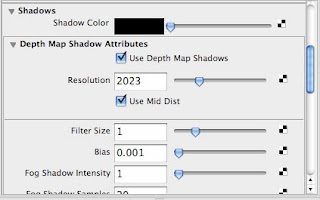
Here are the initial render shots which is not bad but it doesn't look right. The light is not strig enough and it looks a little dim. The shadows look great but maybe too strong
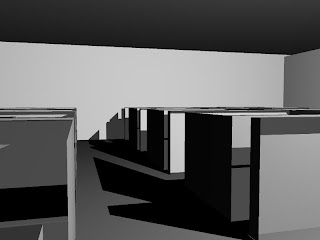 I increased the brightness of the area light and it has just made it worse. The scene looks literally so bright that i need to go back and decrease the intensity of the light.
I increased the brightness of the area light and it has just made it worse. The scene looks literally so bright that i need to go back and decrease the intensity of the light.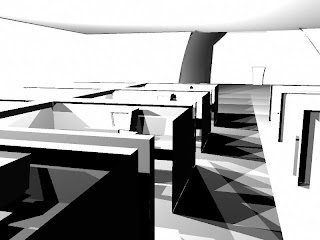
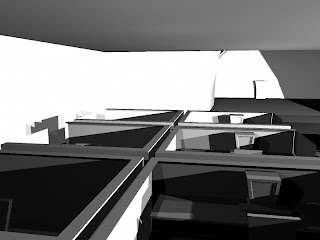 Its almost getting there in the rendered shots below but its become a little dull and pale, plus theres not the right balance of brightness of the area lights.
Its almost getting there in the rendered shots below but its become a little dull and pale, plus theres not the right balance of brightness of the area lights.I went back to the settings and just increased a tad of the lighting and i also moved the area lights about in the scene to give it more of an even look.








No comments:
Post a Comment